Monitoring
Multi-tenant mode / Monitoring
Administrators can check the health status of LiveSP through the monitoring menu. It gives a quick display of the state LiveSP’s functional elements. The menu automatically refreshes every minute.
Check LiveSP’s health status elements by clicking “Monitoring” in the multi-tenant main menu.
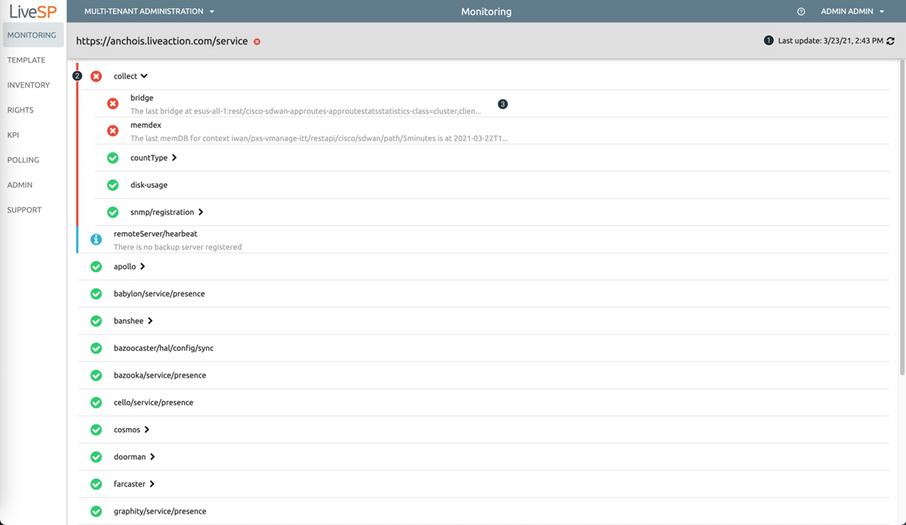
1. Refresh menu.
2. Check status of elements.
3. Consult detailed information by clicking the arrow.